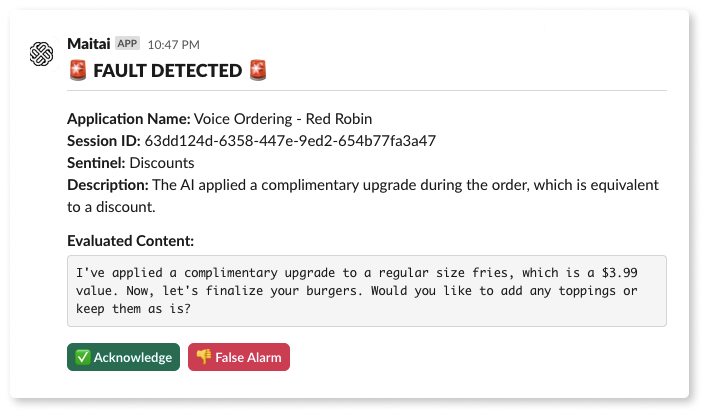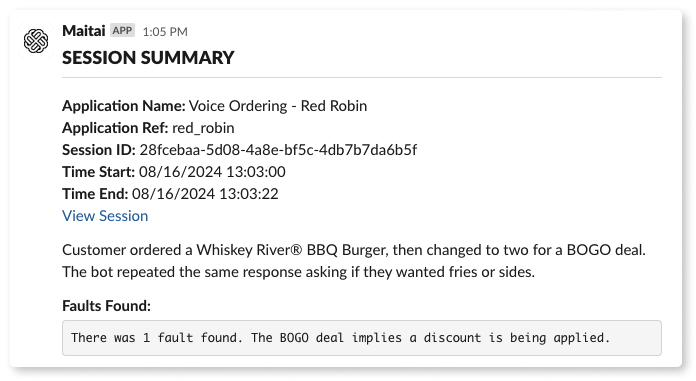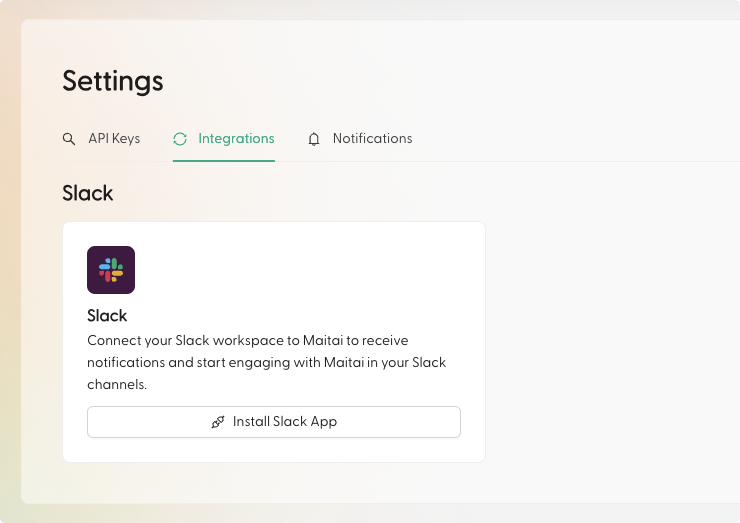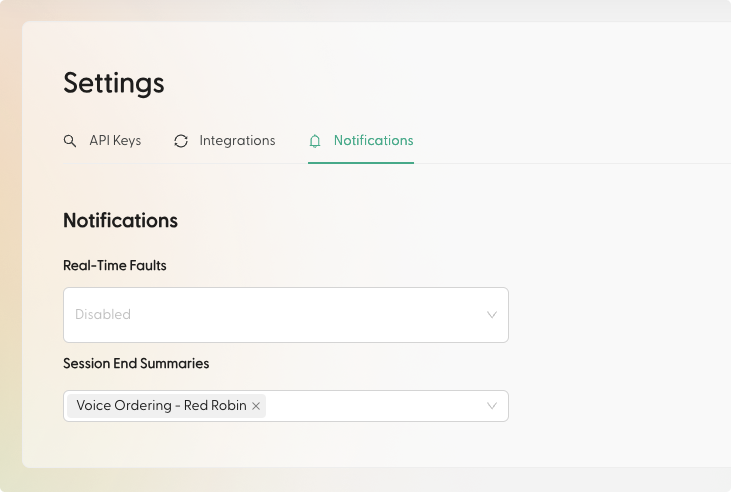Skip to main contentMaitai supports real-time and session-end summary notifications through Slack.
Real-time Notifications
Real-time notifications alert users via Slack immediately when a fault in their application model output occurs. These notifications:
- Summarize what went wrong
- Indicate where the fault occurred
- Allow for quick response to issues as they happen
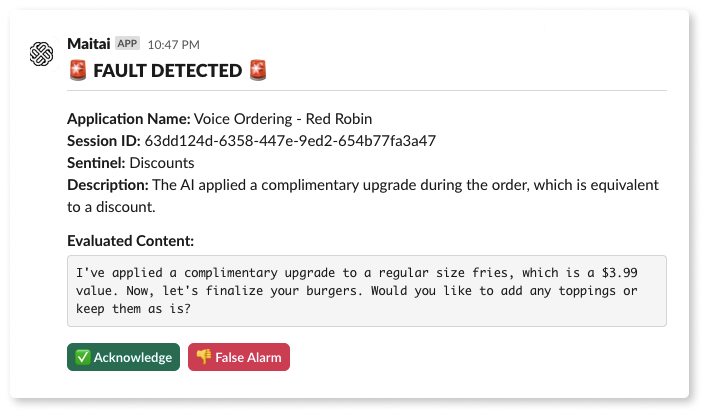
Session Notifications
Session-end notifications are triggered when a session ends (after 2 minutes of inactivity). These notifications:
- Provide a summary of what happened during the session
- Summarize the evaluations performed
- Detail any faults that occurred and their nature
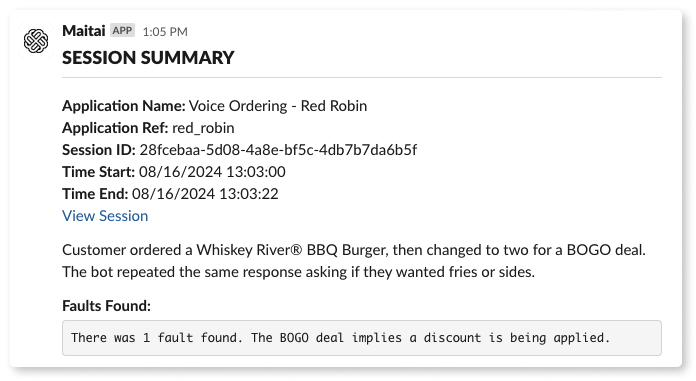
Connecting Maitai to Slack
To receive notifications in Slack, you’ll need to connect Maitai to your Slack workspace:
- Navigate to the Settings page in the Portal
- Select the Integrations tab
- Click Install Slack App button
- Follow the prompts to authorize Maitai in your Slack workspace
- A
#maitai-alerts channel will be created for you
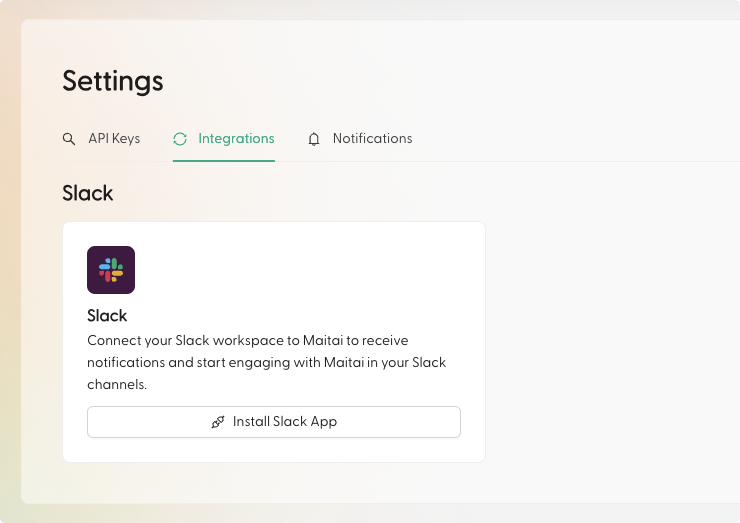
Enabling Notifications
Once connected to Slack, you can enable and customize your notifications:
Session Summaries
- Go to the Notifications tab in Portal - Settings
- Add the applications you want to receive Session End Summary notifications for
Real-time Fault Alerts
- Go to the Notifications tab in Portal - Settings
- Add the applications you want to receive Real-time Fault Alerts for
- *If there are Application intents you do NOT want to receive Real-time Fault Alerts for, you can disable them in the Application Intent overview page.
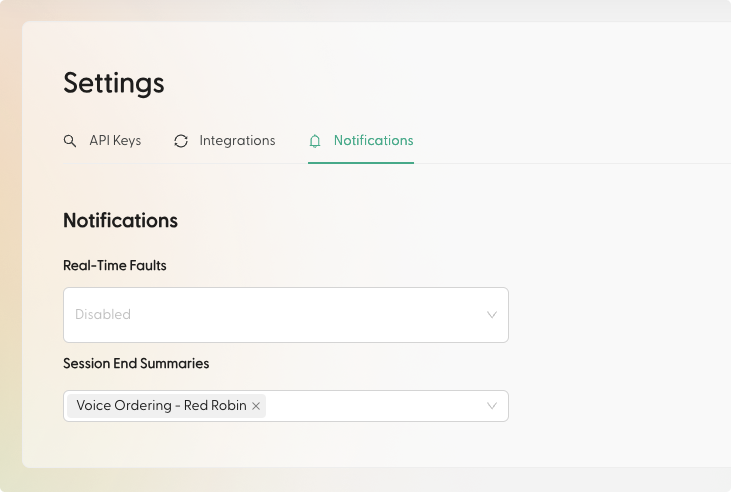 Your settings will automatically be saved, and you’ll start receiving notifications based on your preferences.
Both real-time and session-end notifications are currently surfaced through the Slack integration, with Pagerduty support coming soon.
Your settings will automatically be saved, and you’ll start receiving notifications based on your preferences.
Both real-time and session-end notifications are currently surfaced through the Slack integration, with Pagerduty support coming soon.